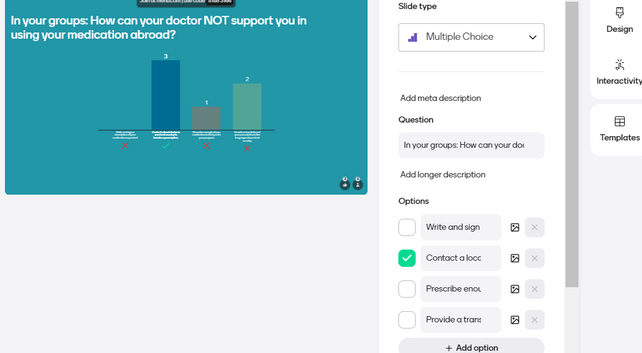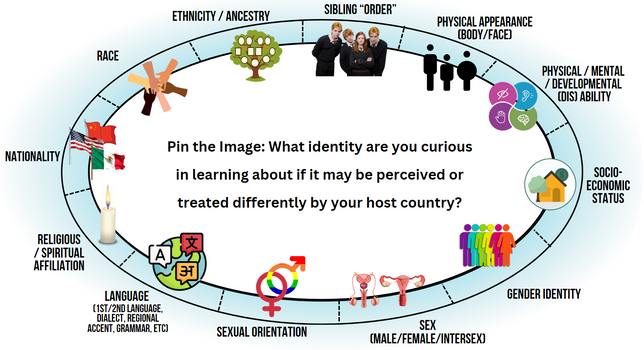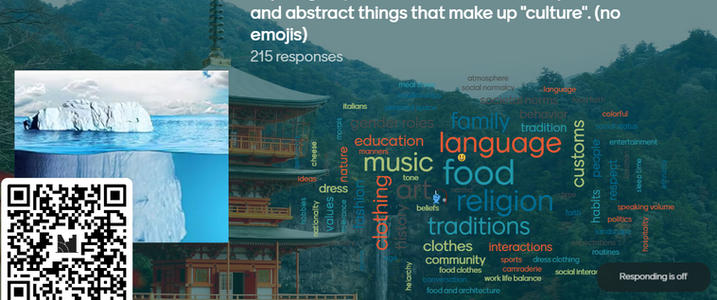Mentimeter
A Digital Tool to Engage Large Crowds
In order to keep up with the trends of Gen Z student learning needs, especially those who grew up in a technologically-heavy environment where students find comfort in the privacy of being behind a screen, one excellent tool to encourage engagement, collaborative thinking, and a sense of community is MentiMeter.
This collaborative educational tool can be integrated into your work for versatile operations: audience presentations, team building, and classroom learning (see my example of the Programs Abroad Office’s activities for a pre-departure orientation and Study Abroad 101 at the end).
Audience
-
Any age
-
Good for medium-to-large crowd sizes
-
Accessible for those with a computer or smartphone
-
Appealing to those nervous to speak in front of groups
Features of MentiMeter
Instant Access via Desktop or Mobile Device:
With a QR code or passcode, participants can instantly join without needing an account–wherever they are in the world.
LIVE, unlimited, feedback:
Understand the participants you have in front of you.
Multiple templates for engagement:
Create a safe space for participants to anonymously share their feelings and ideas, assess their current knowledge, and visualize the diverse experiences of those around them
-
Instant polling/quizzing widgets (multiple choice, perceptual rating scales, ranking topics)
-
Word Cloud: visualizing ALL ideas of the participants, highlighting both commonalities and differences.
-
“Sticky Note” discussion/brainstorm board
-
Q&A bubbles
Embed:
Embed your activities directly into Zoom, Microsoft Teams, and Powerpoint–no need to click in-and-out of multiple tabs.
Collaborative editing:
Edit your presentations with your colleagues.