
Terra Dotta: Creating a Standardized, Engaging Brochure Template
If you work in education abroad, you either have experience or know of the beast that is Terra Dotta.
In this post, I want to share with you how I designed our Programs Abroad Office’s standardized template for faculty-led programs, which leverages the possibilities of Terra Dotta’s user interface to create engaging brochures your students will see on your website.
Components of an engaging program brochure
Template:
Design a template on Terra Dotta Admin Console with the recommended components listed below so you can overlay new program information onto it. I basically invented an imaginary Harry Potter program so my colleagues could understand how I wanted to convey tone for the brochures and set a level of professionalism and creativity.
-
Quote relating to the host country or study abroad course
-
Short narrative description of the program to pull students into the topic of your study abroad course
-
Bulleted itinerary of activities and sites
-
Plenty of quality photos (copyright-free or from the program itself)
-
Videos relating to past cohorts, host country, topic of the course, or specific site/activity in the itinerary (there are plenty of videos on Youtube).
-
Link to student-made materials (blog posts, videos, etc.)

Related Quotes
Terra Dotta Template View:

Examples of Application
Click the image to be taken to the live brochure on the University of Tennessee Programs Abroad website.
I overlayed quotes either about the host country/city or quotes that aligned with the course objectives.
Tips: Generating Quotes
Use ChatGPT to help present quotes.
Be sure ChatGPT is giving you real quotes. Examples of queries might look like the following:
Please cite some famous quotes about Belize and its conservation of its ecosystems.
Please cite some famous quotes about Bordeaux, France.
Please cite some famous quotes about nuclear reactor research.

Narrative Program Descriptions
Terra Dotta Template View:

Example of Application
(BEFORE) Comparative Healthcare Systems: A Race to a Healthier World
Program Description:
This course covers the complexities of health care organization and finance and presents a general overview of how the U.S. health care systems work. It compares the U.S. healthcare system with other health care systems around the world.
Understanding different healthcare systems operating in different countries provides a framework to define health of the population. An opportunity to compare and contrast different healthcare systems broadens one’s ability to understand the relationship between healthcare policy and health outcomes in different countries. Readings and activities assigned in this course will provide the theoretical background necessary to advance one’s ability to fully engage in health education and health behavior.
(AFTER) Comparative Healthcare Systems: A Race to a Healthier World (View LIVE Page Here)


Tips: Narrative Program Descriptions
Refer to available materials
I reviewed the leaders’ academic syllabi, their program registration, and prior year’s brochures to understand what the course was about.
Use ChatGPT to review the available materials and help draft an engaging program description–then write your own original description.
Not everybody signed up for creative writing on the job! I would paste the syllabus description into ChatGPT and request:
Please draft an engaging study abroad program description for our brochure using this information so students know what the program is about and why they should take it: (paste)
.
You can specify word count, tone, and formality with ChatGPT. After you get ideas, it is your job to avoid plagiarizing and instead draft your description using the ideas of ChatGPT.
Use ChatGPT for further feedback for revision of your draft.
ChatGPT has helped me with conciseness and tone.

Bulleted Itinerary
Terra Dotta Template View:
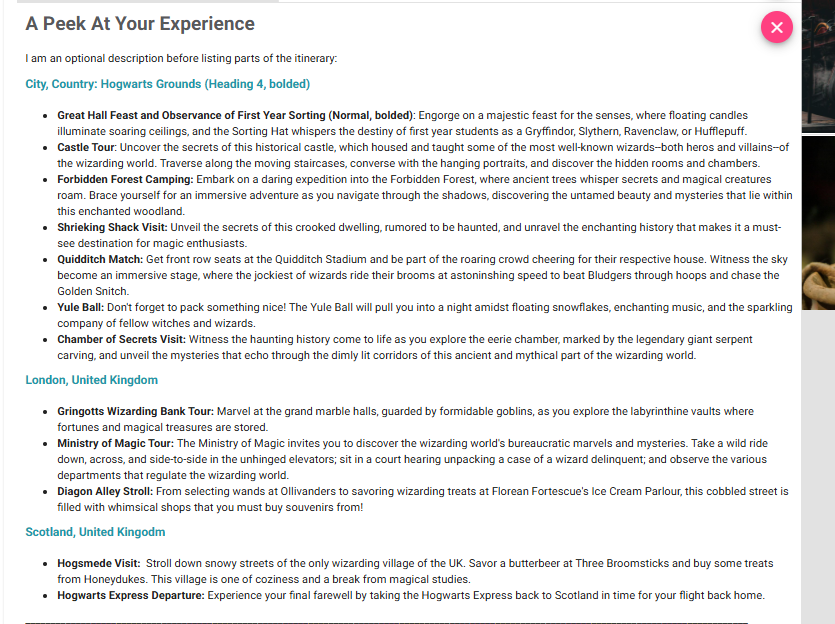
Tips: Bulleted Itinerary
Use ChatGPT to describe the things in your itinerary.
You don’t need to be an expert or do extra research! ChatGPT has also helped me a lot in giving me a 100-word summary of the activities or visits listed in a program itinerary:
Can you describe (visit / cultural activity) in (Country) in an engaging way, less than 55 words?

Overlaying Photos, Videos, and Student-Made Materials
Terra Dotta Template View:


Examples of Application

Tips: Overlaying Photos, Videos, and Student-Made Materials
Use a mix of copyright-free photos and original photos of the program.
My favorite copyright-free websites:
-
Pexels
-
Adobe (check if your office has free access)
-
Unsplash
-
Pixabay
Add an extra visual element by integrating a video(s) of host country, topic of the course, student-made videos, or specific site/activity in the itinerary (there are plenty of videos on Youtube).
Student-made materials include photos, videos, or blog posts!
Having student representation is very important.










